ChatGPT is a large language model trained by OpenAI to generate human-like text. It can be used to generate responses to input text in a conversational manner. To use ChatGPT, you will need to have access to a computing device with internet access and a web browser.
Here is a simple example:
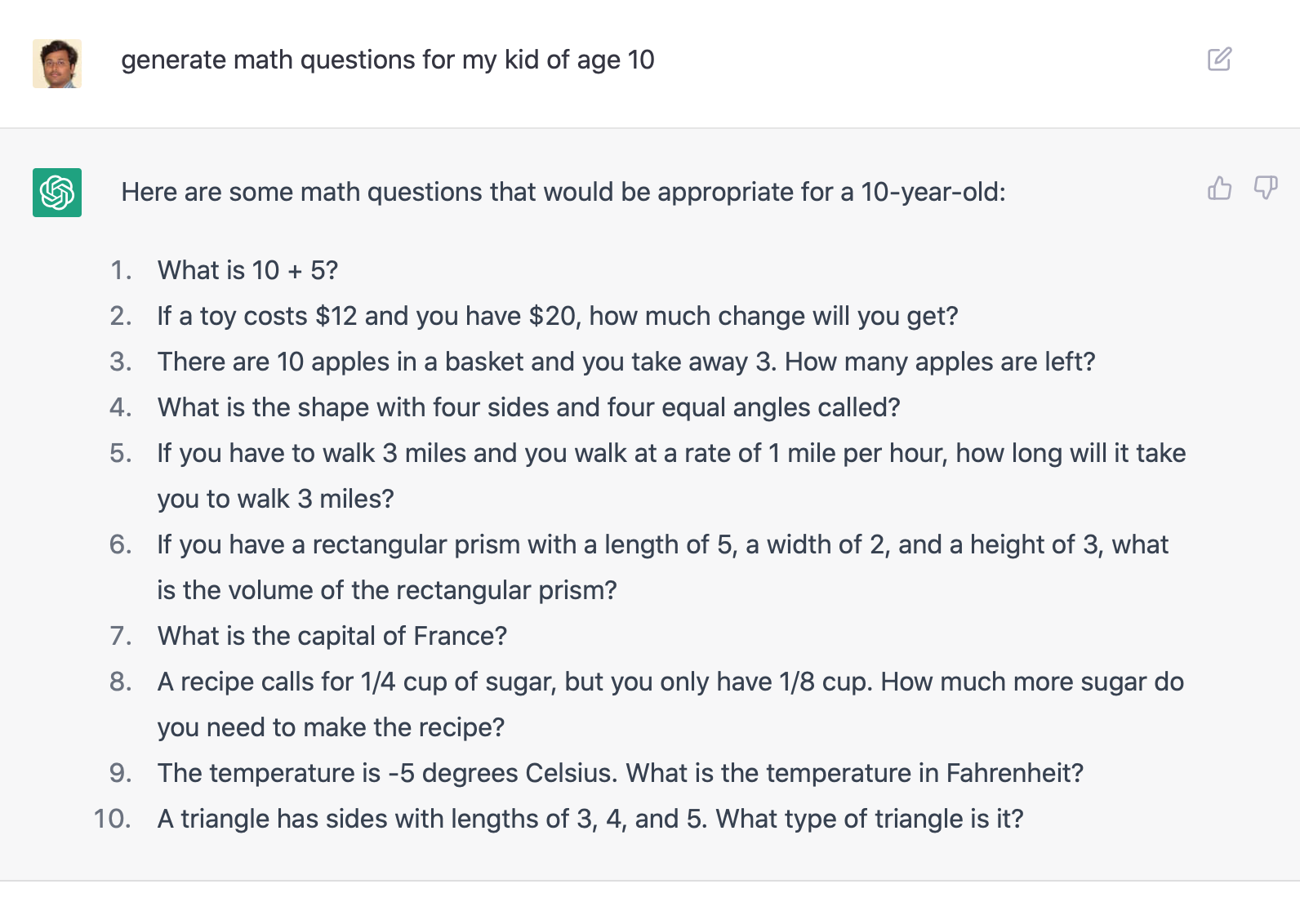
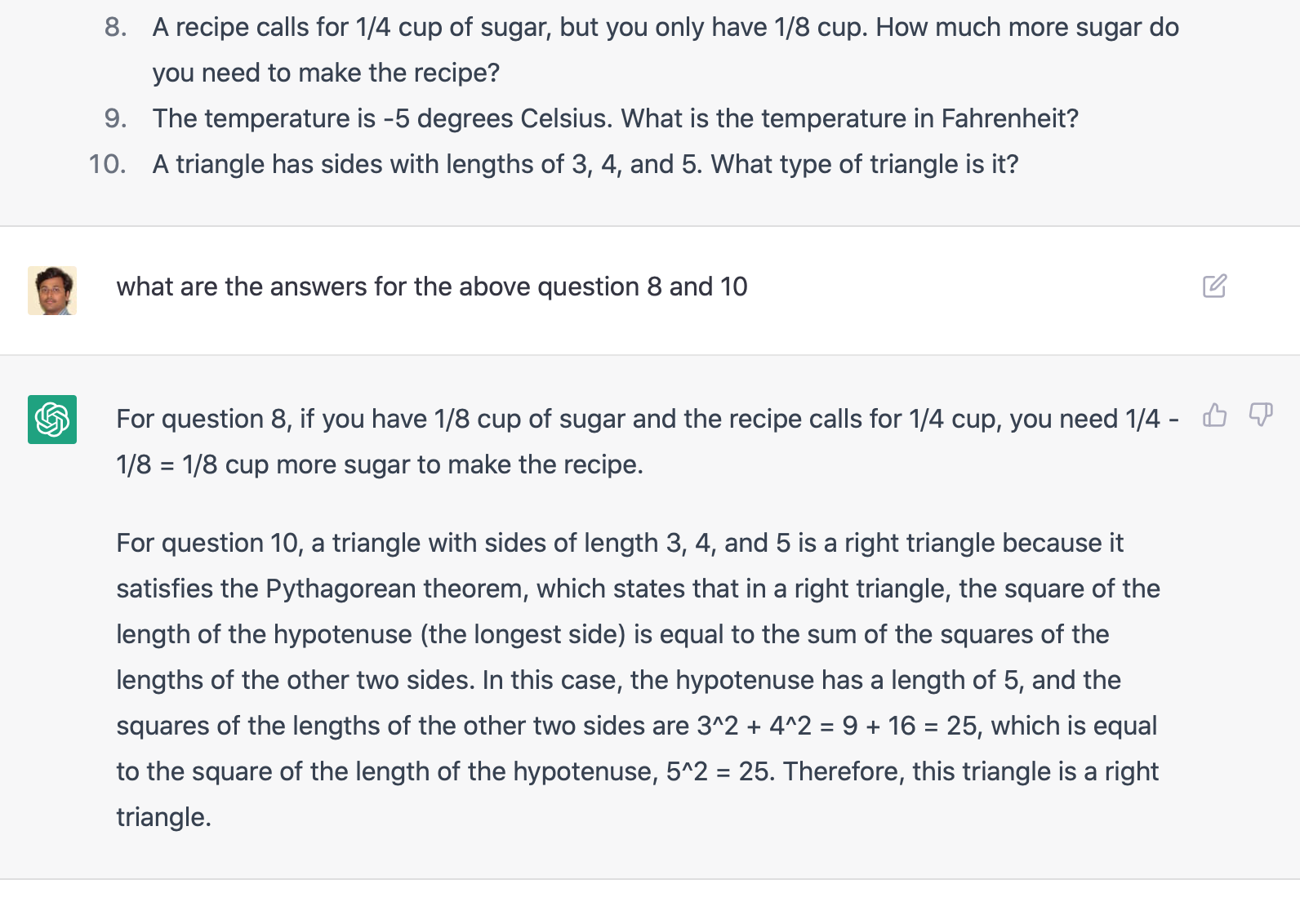
To use ChatGPT, follow these steps:
- To get an overview of what it is visit blog post.
- Open a web browser and go to the ChatGPT website.
- Signup, by creating an account with OpenAI. You will get OTP aswell.
- Once again do step-2 i.e. Open a web browser and go to the ChatGPT website.
- This time Signin, and enter the credetials again.
- Type a message in the text box and press Enter on your keyboard.
ChatGPT will generate a response to your message. You can continue the conversation by typing another message and pressing Enter.
To end the conversation, type “goodbye” or another similar phrase. ChatGPT will generate a final response and the conversation will end.
Checkout this twitter thread:
ChatGPT has crossed 1M+ users in just 5 days.
— Aleksandr Volodarsky 🇺🇦 (@volodarik) December 8, 2022
To compare, it took Netflix 41 months, FB - 10 months, and Instagram - 2.5 months.
But many haven’t yet realized its full potential.
Here are the 10 mindblowing things you can do using it right now: